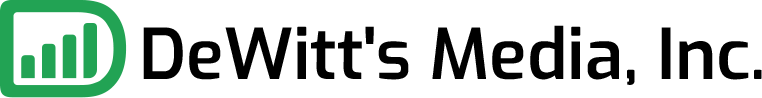Google has quickly become our go-to source for, well, everything. Think about it. When was the last time you used Google? We’re guessing it was probably mere hours ago, if not minutes.
Google is also our go-to source for shopping. Need a new pair of shoes? Google it.
Looking for the best place to buy a new camera? Try Google.
Businesses realize people are using Google to guide their shopping decisions. Which is why so many of them invest in Google shopping ads.
How do you create a successful Google shopping ad campaign for your business? Keep reading to learn 8 Google shopping ads optimization tips that will help you increase traffic to your business.
Your Google Shopping Ad Campaign Structure
There are two ways you can set up your Google shopping ad campaign structure: one campaign and one ad group or several campaigns with varying campaign priorities. What’s the difference between the two?
1. One Campaign and One Ad Group
The simplest way to set up your Google ad campaign is to have one ad group with one product group called “All Products” which will include your entire inventory.
This is a great strategy if you want to run a straightforward campaign without having to worry too much about complicated optimization techniques.
However, you don’t get the option to customize your bid based on the products you’re selling.
2. Several Campaigns With Varying Campaign Priorities
By setting up several campaigns you can set up different priorities for each based on your bidding strategy.
For example, you can set up an ad campaign targeting unbranded keywords to target people who are early on in their search. This will allow you to show up in more general searches for customers who aren’t as sure what they’re looking for.
You can run a separate campaign for the same product but using branded keywords. A branded keyword campaign targets a smaller audience who are already looking for your brand and are more likely to make a purchase. You can set these campaigns as higher priority with higher bids.
Additionally, you can set up different campaigns for different product groups.
Running several ad campaigns takes more planning and strategizing, but it gives you more control over how your Google shopping ads are displayed.
Once you’ve decided on your Google shopping ads strategy, continue with these tips to maximize your results:
1. Use Negative Keywords
Google shopping ads gives you the option of picking search terms you don’t want your ad showing up for. These are called negative keywords.
Using negative keywords in your google ad campaign allows you to control what searches your ad shows up for. Create several ad campaigns of varying priorities with their own list of negative keywords to target specific searches.
Using this strategy, you’ll want to think about which searches are more likely to convert.
2. Be Competitive With Product Pricing
There are thousands of businesses who use Google shopping ads to advertise their brand. Competition is fierce. To stand out from the crowd, be competitive with your product pricing. Research price ranges for the product you’re advertising and compare them with similar brands that offer the same product. Price is a huge factor when customers are deciding on making a purchase. If you’re prices aren’t competitive, you could lose out on potential sales.
3. A/B (Split Test) Your Campaigns
An A/B, or split test, can help you determine which google shopping ads perform best.
Run the same ad multiple times but each time experiment with changing a variable, like keywords, priority settings, and bids.
A/B testing your google shopping ad campaigns can help you see which ads and variables convert versus which don’t. Doing so can help you generate more sales with your google shopping ad campaigns.
4. SEO Optimize Your Product Pages
With Google shopping ads, you can’t target specific keywords. Google will show your ads for whatever search terms they think are most relevant to your product.
What this means is you need to be sure your product pages are SEO optimized so Google knows what search terms your product should show up for.
Be sure to include the keywords you want to rank for in your product title, page title, product description, meta description, and image alt text.
Optimizing your product page will help Google shopping ads display your ads in relevant searches.
5. Organize Your Ad Groups by Product
If you sell different kinds of products, set up separate Google shopping ad campaigns for each.
For example, if you sell custom journals and phone cases, you’re not going to want to target the same keywords for both because they’re so different. You also may want to spend more money on advertising the phone cases because they create the most revenue.
By splitting up your Google shopping ad campaigns, you can set different priorities and budgets for them.
6. Retarget Your Ads
Retargeting in Google shopping ads allows you to follow your customers around the internet while they surf.
Have you ever been looking at a product online, only to switch to a different website and see that product ad immediately pop up on your screen?
That’s retargeting marketing. Sure, it seems kind of creepy to follow people around on the internet, but it works.
People are more likely to convert into a sale if they’ve visited your website before.
To do retarget marketing, you can use retargeting lists that give you the ability to target website visitors by their previous site engagement.
You can also customize your google shopping ad bids based on customer behavior such as repeat visitors, abandoned shopping carts, and loyal customers.
7. Build a Similar Audiences List
With Google shopping ad campaigns, you can target your ads to a specific audience of people.
The people you’ll want to target are people with similar online behavior as your returning customers. A similar audience to that of your current customers are people who will be more likely to purchase your products.
You can set up a Similar Audiences list in your Google shopping ad campaign to build a larger returning customer base.
8. Offer a Special Deal
Including a special offer, deal, or free shipping tag is another way to stand out with Google shopping ads.
Free shipping, coupons, and deals are free to include with your ads and can give you a better return on investment.
A Top Performing Marketing Executive, Consultant, and Speaker.
Tyler’s success at helping clients scale has resulted in numerous speaking engagements. Tyler has spoken for numerous tradeshows including DigiMarCon which is one of the world’s largest digital marketing conferences.
Read Tyler’s BIO